Imagine your computer as a bustling metropolis, with countless processes running like cars, memory like bustling streets, devices like buildings, files like organized archives, and a user interface as the vibrant city center. Understanding the 5 main tasks of an operating system is like getting a bird’s-eye view of this digital metropolis, revealing how it keeps everything running smoothly and efficiently.
In this exploration, we’ll dive into the fascinating world of process management, memory management, device management, file management, and the user interface. Get ready to witness the behind-the-scenes magic that makes your computer the indispensable tool it is today.
1. Process Management
Process management is a core function of an operating system (OS) that involves creating, scheduling, and managing processes. A process is an instance of a running program, and the OS is responsible for ensuring that processes have the resources they need to execute and that they do not interfere with each other.
Just like the 5 main tasks of an operating system keep your computer running smoothly, the 5 fundamental principles of an islamic economic system ensure a stable and just financial ecosystem. But ultimately, both are crucial for managing resources and ensuring efficiency, whether it’s your digital world or the real one.
Some examples of how an OS manages processes include:
- Creating new processes when a program is launched.
- Scheduling processes to run on the CPU, ensuring that all processes get a fair share of the available processing time.
- Managing the memory and other resources that are allocated to each process.
- Terminating processes when they are no longer needed.
The methods used by an OS to allocate resources to processes vary depending on the OS and the type of resources being allocated. Some common methods include:
- First-come, first-served (FCFS): Processes are allocated resources in the order in which they request them.
- Shortest job first (SJF): Processes are allocated resources based on their estimated execution time, with the shortest jobs getting priority.
- Round-robin: Processes are allocated resources in a round-robin fashion, with each process getting a fixed amount of time to execute before being preempted.
2. Memory Management: 5 Main Tasks Of An Operating System
Memory management is another important function of an OS that involves managing the computer’s physical and virtual memory. Physical memory is the actual RAM that is installed in the computer, while virtual memory is a larger, simulated memory space that is created by the OS.
An operating system is a crucial player in the tech world, handling five main tasks like a boss. But did you know that these tasks are connected to the five components of an information system? 5 components of an information system are like the building blocks that make data flow smoothly.
So, next time you’re thinking about operating systems, remember their connection to these essential components.
Virtual memory allows the OS to run more programs than would be possible if it were limited to physical memory alone.
An operating system handles the five key tasks: memory management, process management, device management, file management, and user interface. These tasks are essential for the smooth functioning of any computer system. Speaking of systems, did you know that information systems have four major components? Learn more about these components here . Coming back to operating systems, they play a crucial role in managing hardware and software resources, ensuring efficient and seamless operation.
There are several different types of memory management techniques used by operating systems, including:
- Paging: The OS divides physical memory into fixed-size pages and virtual memory into fixed-size page frames. When a process needs to access a page of memory, the OS checks to see if the page is in physical memory. If it is, the OS grants the process access to the page.
An operating system’s main gig is to manage hardware, software, and data, like a boss. Think of it as the control center of your computer. Just like an automatic control system with its sensor, controller, and actuator, an operating system has its own set of components to keep everything in check.
Check out this link for the 3 basic components of an automatic control system and see how they rock the control game. Back to our OS, it’s like the ultimate taskmaster, ensuring your computer runs smoothly, just like the maestro of your digital symphony.
If the page is not in physical memory, the OS swaps it in from virtual memory.
- Segmentation: The OS divides physical memory into variable-size segments and virtual memory into variable-size segments. When a process needs to access a segment of memory, the OS checks to see if the segment is in physical memory. If it is, the OS grants the process access to the segment.
If the segment is not in physical memory, the OS swaps it in from virtual memory.
- Demand paging: The OS only brings pages of memory into physical memory when they are needed. This helps to reduce the amount of physical memory that is used and improve the performance of the computer.
The methods used by an OS to handle memory allocation and deallocation vary depending on the OS and the type of memory being allocated. Some common methods include:
- Best-fit: The OS allocates the smallest block of memory that is large enough to hold the process.
- Worst-fit: The OS allocates the largest block of memory that is large enough to hold the process.
- First-fit: The OS allocates the first block of memory that is large enough to hold the process.
3. Device Management
Device management is the function of an operating system that involves managing the hardware devices that are connected to the computer. This includes input devices (such as keyboards and mice), output devices (such as printers and monitors), and storage devices (such as hard drives and USB drives).
Device drivers are software programs that allow the OS to communicate with hardware devices. Each device driver is responsible for a specific type of device, and it provides the OS with the information it needs to control the device.
If you’re wondering what the 5 main tasks of an operating system are, check out this awesome article on the 5 main functions of an operating system . It’s like the ultimate guide to understanding how your computer’s brain works! So, whether you’re a tech-savvy dude or just curious about the inner workings of your laptop, this article’s got you covered.
Some examples of how an OS manages input and output devices include:
- When a user presses a key on the keyboard, the OS receives a signal from the keyboard driver. The OS then translates the signal into a character and sends it to the appropriate application.
- When a user clicks on a file, the OS receives a signal from the mouse driver. The OS then translates the signal into a command and sends it to the appropriate application.
- When a user prints a document, the OS sends the document to the printer driver. The printer driver then translates the document into a format that the printer can understand and sends it to the printer.
The techniques used by an OS to handle device conflicts vary depending on the OS and the type of conflict. Some common techniques include:
- Polling: The OS periodically checks each device to see if it is requesting service.
- Interrupts: Devices can interrupt the OS when they need service.
- Direct memory access (DMA): Devices can access memory directly without going through the OS.
4. File Management
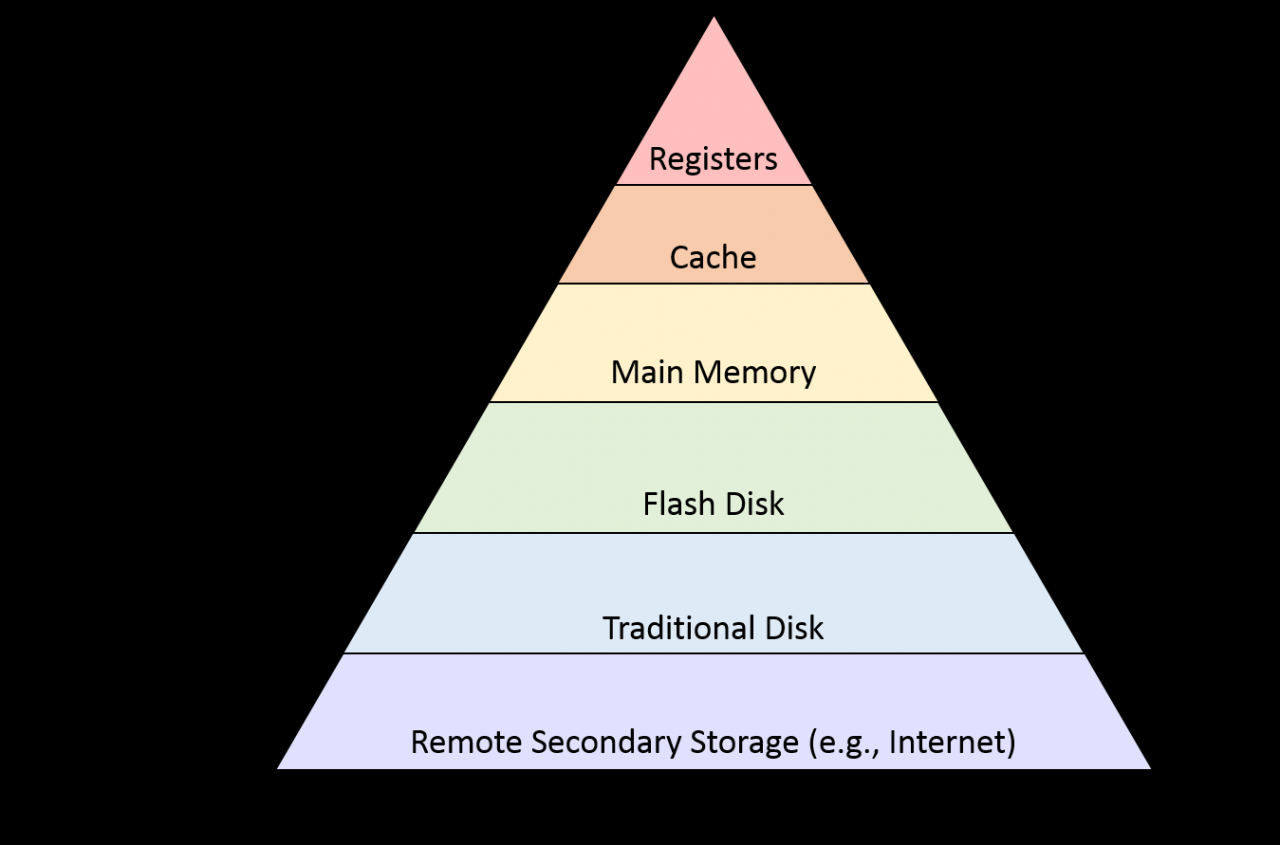
File management is the function of an operating system that involves managing the files that are stored on the computer. This includes creating, deleting, and modifying files, as well as organizing files into directories.
There are several different file systems supported by operating systems, including:
- FAT32: FAT32 is a file system that is used on many USB drives and other removable storage devices.
- NTFS: NTFS is a file system that is used on most Windows computers.
- ext4: ext4 is a file system that is used on many Linux computers.
The OS manages file access and security by using a variety of techniques, including:
- File permissions: File permissions determine who can access a file and what they can do with it.
- Encryption: Encryption can be used to protect files from unauthorized access.
- Auditing: Auditing can be used to track who has accessed a file and what they have done with it.
The methods used by an OS to handle file storage and retrieval vary depending on the OS and the type of file system being used. Some common methods include:
- Direct access: The OS can access files directly from the hard drive.
- Buffering: The OS can store files in a buffer in memory to improve performance.
- Caching: The OS can store frequently accessed files in a cache in memory to improve performance.
5. User Interface
The user interface (UI) is the part of the operating system that allows users to interact with the computer. There are several different types of user interfaces, including:
- Command-line interface (CLI): A CLI is a text-based user interface that allows users to enter commands to control the computer.
- Graphical user interface (GUI): A GUI is a graphical user interface that allows users to interact with the computer using a mouse and keyboard.
- Touchscreen interface: A touchscreen interface allows users to interact with the computer using a touchscreen.
The role of a GUI in an operating system is to provide users with a more user-friendly and intuitive way to interact with the computer. GUIs typically use icons, menus, and other graphical elements to represent files, programs, and other objects on the computer.
The five main tasks of an operating system are resource management, file management, memory management, process management, and input/output operations. These tasks ensure the smooth functioning of a computer system. For a deeper dive into these functions, check out the 5 basic functions of an operating system . These functions are crucial for any operating system to efficiently manage computer resources and provide a user-friendly interface, making them essential for any computing device.
This makes it easier for users to find and use the features that they need.
The methods used by an OS to handle user input and output vary depending on the OS and the type of user interface being used. Some common methods include:
- Keyboard: Users can use the keyboard to enter commands and data.
- Mouse: Users can use the mouse to select objects and navigate the user interface.
- Touchscreen: Users can use the touchscreen to select objects and navigate the user interface.
Final Thoughts
From managing the flow of processes to orchestrating the symphony of devices, and from providing a user-friendly interface to safeguarding your precious files, the operating system stands as the unsung hero of your computing experience. Understanding its inner workings not only enhances your appreciation for technology but also empowers you to troubleshoot issues and optimize your system’s performance.
So, let’s embark on this journey into the heart of your computer and unravel the secrets of the 5 main tasks of an operating system.
FAQ Insights
What is the most crucial task of an operating system?
While all tasks are essential, process management is arguably the most crucial as it ensures that the computer can execute multiple tasks simultaneously and efficiently.
How does an operating system handle conflicts between devices?
Operating systems employ various techniques such as device drivers and arbitration to resolve conflicts and ensure that devices can share resources harmoniously.
What is the role of a graphical user interface (GUI) in an operating system?
In the digital realm, an operating system is the maestro, orchestrating the show behind the scenes. It juggles five crucial tasks: managing memory, controlling input/output, handling file systems, running applications, and providing a user interface. Like a celebrity entourage, some operating systems have made a name for themselves.
Check out 3 examples of an operating system that have taken the digital stage by storm. Back to our operating system’s tasks, it’s like the unsung hero that keeps the tech world running smoothly, like a well-oiled machine.
A GUI provides a user-friendly and intuitive way to interact with the operating system, making it accessible to users of all levels.