5 main functions of an operating system – At the heart of every computer system lies the unsung hero, the operating system (OS). It’s the maestro that orchestrates the symphony of hardware and software, ensuring seamless performance. Dive into the world of OS functions and discover the magic that powers your digital devices.
From managing processes to organizing files, the OS plays a pivotal role in shaping our computing experiences. Let’s embark on a journey to explore the five main functions that make it the backbone of our digital lives.
Overview of an Operating System (OS): 5 Main Functions Of An Operating System
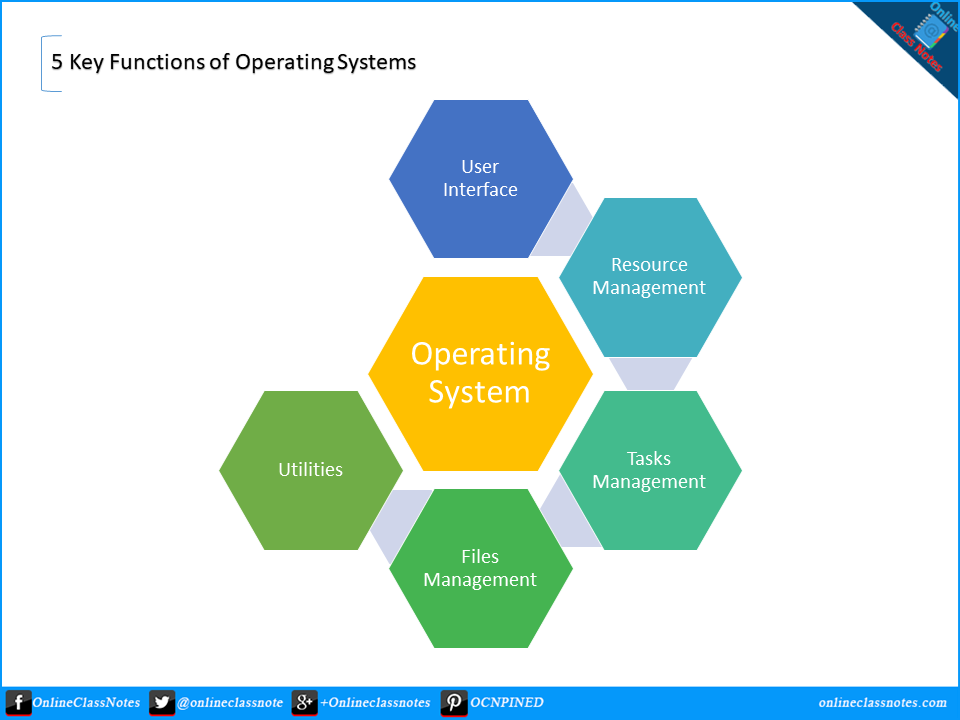
In the world of computers, an operating system (OS) is the ultimate boss, the maestro that orchestrates all the action. It’s like the invisible glue that holds your computer together, making sure everything runs smoothly, like a well-oiled machine.
The OS is the foundation upon which all other software rests. It manages the hardware resources, like your CPU, memory, and storage, and provides a platform for applications to run. It’s the gatekeeper that controls who gets to use the computer and what they can do with it.
Key Components of an OS
An OS is a complex system, but its key components work together like a well-rehearsed band.
- Kernel:The heart and soul of the OS, the kernel manages hardware resources, schedules tasks, and provides basic services to other software.
- Memory Management:Keeps track of what’s going on in your computer’s memory, allocating space for different programs and data.
- Process Management:Controls the execution of programs, starting, stopping, and prioritizing them as needed.
- File Management:Organizes and manages files on your storage devices, like a digital librarian.
- Input/Output (I/O) Management:Handles communication between your computer and its peripherals, like a translator for hardware devices.
Process Management
Think of process management as the traffic controller of your computer. It decides which programs get to use the CPU, for how long, and in what order. It’s like a master conductor, keeping the symphony of processes running smoothly.
When you open an app, the OS creates a process for it, allocating it memory and resources. The OS then schedules these processes, giving them turns to use the CPU. It’s like a game of musical chairs, with the CPU being the coveted seat.
Process States
Processes go through different states as they execute:
- New:Just created, waiting to start.
- Running:Actively using the CPU.
- Waiting:Waiting for a resource, like I/O.
- Terminated:Done with its job, cleaned up and ready to go.
Memory Management
Memory management is the art of keeping track of what’s where in your computer’s memory. It’s like a meticulous librarian, ensuring that every bit of data has its own special place.
The OS uses different techniques to allocate memory to processes, like:
- Fixed Partitioning:Divides memory into fixed-size chunks, which can lead to wasted space.
- Dynamic Partitioning:Allocates memory as needed, minimizing wasted space but potentially causing fragmentation.
- Virtual Memory:Creates the illusion of more memory by using a combination of real memory and disk space, like a clever magician pulling rabbits out of hats.
File Management
File management is the digital equivalent of organizing your sock drawer. The OS keeps track of where files are stored on your storage devices and provides ways to access and manipulate them.
The OS organizes files into a hierarchical file system, with directories and subdirectories. It also provides commands and interfaces to create, delete, copy, and move files.
Input/Output (I/O) Management, 5 main functions of an operating system
I/O management is the bridge between your computer and the outside world. It handles communication with devices like keyboards, mice, printers, and storage drives.
The OS uses device drivers to translate requests from software into commands that hardware devices can understand. It also manages interrupts, which are signals from hardware devices indicating that they need attention.
Final Summary
As we conclude our exploration of the five main functions of an operating system, we gain a newfound appreciation for the intricate workings that make our computers tick. From process management to I/O handling, each function contributes to the seamless operation of our digital devices.
Understanding these functions empowers us to optimize our systems, troubleshoot issues, and unlock the full potential of our computing experiences.
FAQ Compilation
What is the primary role of an operating system?
An operating system serves as the intermediary between hardware and software, managing resources, coordinating processes, and providing a user interface.
How does process management work in an OS?
Process management involves creating, scheduling, and terminating processes, ensuring efficient resource allocation and preventing system overload.
What is the significance of virtual memory?
Virtual memory allows the OS to extend the physical memory capacity by using a portion of the hard disk as a temporary storage, improving performance and multitasking capabilities.
How does an OS handle file management?
File management involves organizing and accessing files on storage devices, creating file systems, and providing mechanisms for file manipulation and sharing.
What are the key security measures implemented by an OS?
Security measures include user authentication, access control, malware protection, and intrusion detection, safeguarding systems from unauthorized access and data breaches.