3 purposes of an operating system – Get ready to dive into the fascinating world of operating systems! These unsung heroes are the masterminds behind our computers, seamlessly orchestrating the show to deliver a smooth and efficient user experience. Join us as we uncover the 3 fundamental purposes of an operating system: Core Functions, Resource Management, and User Interface.
Buckle up for a thrilling journey into the heart of your digital companion!
Operating systems, the unsung heroes of our digital world, are the maestros that orchestrate the symphony of our computers. They perform a multitude of essential tasks, manage system resources with precision, and provide us with intuitive interfaces to interact with our machines.
In this exploration, we’ll delve into the 3 pillars of an operating system: Core Functions, Resource Management, and User Interface. Let’s embark on this captivating journey into the digital realm!
Core Functions
An operating system is the heart of a computer system, responsible for managing its hardware and software resources, and providing a platform for user interaction. Its core functions include:
- Process Management:Creating, scheduling, and terminating processes, the fundamental units of execution in a computer system.
- Memory Management:Allocating and deallocating memory for processes, ensuring efficient utilization of system memory.
- File Management:Organizing and managing files and directories on storage devices, providing a structured and accessible way to store data.
- Device Management:Interfacing with hardware devices, such as printers, scanners, and network adapters, to enable communication and data transfer.
- Error Handling:Detecting and handling system errors, such as hardware failures, software crashes, and user input mistakes.
Resource Management
An operating system efficiently manages system resources, such as memory, CPU, and storage, to ensure optimal performance and utilization. It employs techniques like:
- Memory Allocation:Dividing memory into blocks and assigning them to processes based on their memory requirements.
- CPU Scheduling:Deciding which process gets to use the CPU and for how long, ensuring fair and efficient resource allocation.
- Storage Management:Organizing and managing storage space, including creating, deleting, and formatting storage devices.
User Interface, 3 purposes of an operating system
Operating systems provide various user interfaces (UIs) to enable user interaction with the system. Common UI types include:
- Command-Line Interface (CLI):A text-based interface where users enter commands to execute tasks.
- Graphical User Interface (GUI):A visual interface using icons, menus, and windows to make interaction more intuitive and user-friendly.
- Touch-Based Interface:Designed for touchscreens, allowing users to interact with the system using gestures and taps.
Security and Protection
Operating systems implement security mechanisms to protect the system from unauthorized access, data breaches, and malicious attacks. These mechanisms include:
- Authentication:Verifying user identities to ensure only authorized users can access the system.
- Access Control:Limiting user access to specific resources based on their permissions and roles.
- Data Encryption:Protecting data from unauthorized access by encrypting it, making it unreadable without the proper decryption key.
System Administration
System administrators are responsible for maintaining and managing computer systems. Their tasks include:
- System Monitoring:Tracking system performance and identifying potential issues using monitoring tools.
- Software Updates:Installing and managing software updates to keep the system secure and up-to-date.
- User Management:Creating, modifying, and deleting user accounts, managing user permissions, and ensuring compliance with security policies.
Types of Operating Systems
Operating systems come in various types, each tailored to specific needs and purposes:
- Desktop Operating Systems:Designed for personal computers and laptops, providing a user-friendly GUI and support for a wide range of applications.
- Server Operating Systems:Optimized for running servers, providing robust features for network management, security, and data storage.
- Mobile Operating Systems:Designed for smartphones and tablets, offering a touch-based UI and features tailored to mobile devices.
- Embedded Operating Systems:Used in specialized devices such as smart TVs, medical equipment, and industrial control systems, with limited functionality and a small footprint.
Conclusive Thoughts: 3 Purposes Of An Operating System
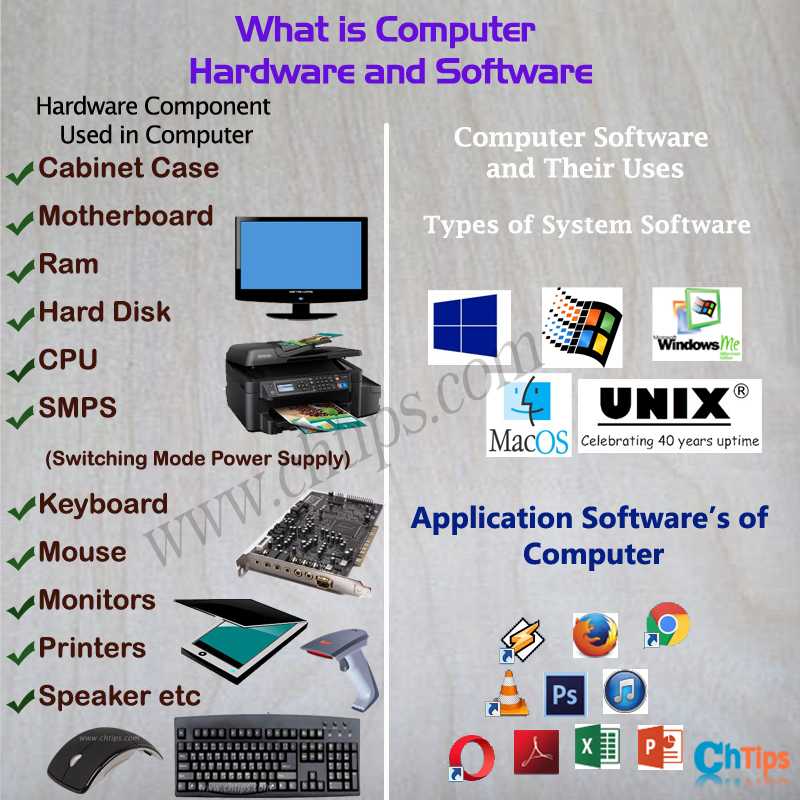
And there you have it, folks! We’ve explored the 3 pillars of an operating system: Core Functions, Resource Management, and User Interface. These essential components work in harmony to create a seamless and efficient computing experience. Remember, an operating system is not just a piece of software; it’s the invisible conductor that orchestrates the symphony of your digital life.
FAQs
What exactly is an operating system?
Think of an operating system as the traffic controller of your computer. It manages all the hardware and software resources, ensuring everything runs smoothly and efficiently.
How does an operating system manage resources?
It’s like a skilled juggler, keeping track of memory, CPU, and storage. It allocates these resources to different programs and processes, making sure they all have what they need to perform their tasks.
Why is the user interface so important?
It’s the gateway to your computer. A well-designed user interface makes it easy for you to interact with your machine, find what you need, and get things done.